前言
在使用 Java 远程调试技术定位系统表加载问题一文中,我们了解了 Java 远程调试技术,以及如何使用远程调试来定位打包后的程序问题。最近,笔者在开发 ShardingSphere 过程中,又遇到了 ShardingSphere 集成测试相关的问题。ShardingSphere 集成测试使用了基于容器技术的 TestContainer,通过 TestContainer 能够快速地部署集成测试所依赖的容器,使得不同环境的测试变得简单。但是使用容器也使得代码调试变得更加困难,下面笔者将结合一个实际的社区 issue,来介绍下如何在容器中使用远程调试。
问题分析
最近,社区反馈了一个集成测试相关的异常,通过异常堆栈可以初步判断是由于 SQL Federation 测试 CASE 引起的,但是具体问题原因,还需要通过本地代码调试分析(本文使用 0a53ca3 进行演示,后续版本如有变化,请留言联系作者更新)。
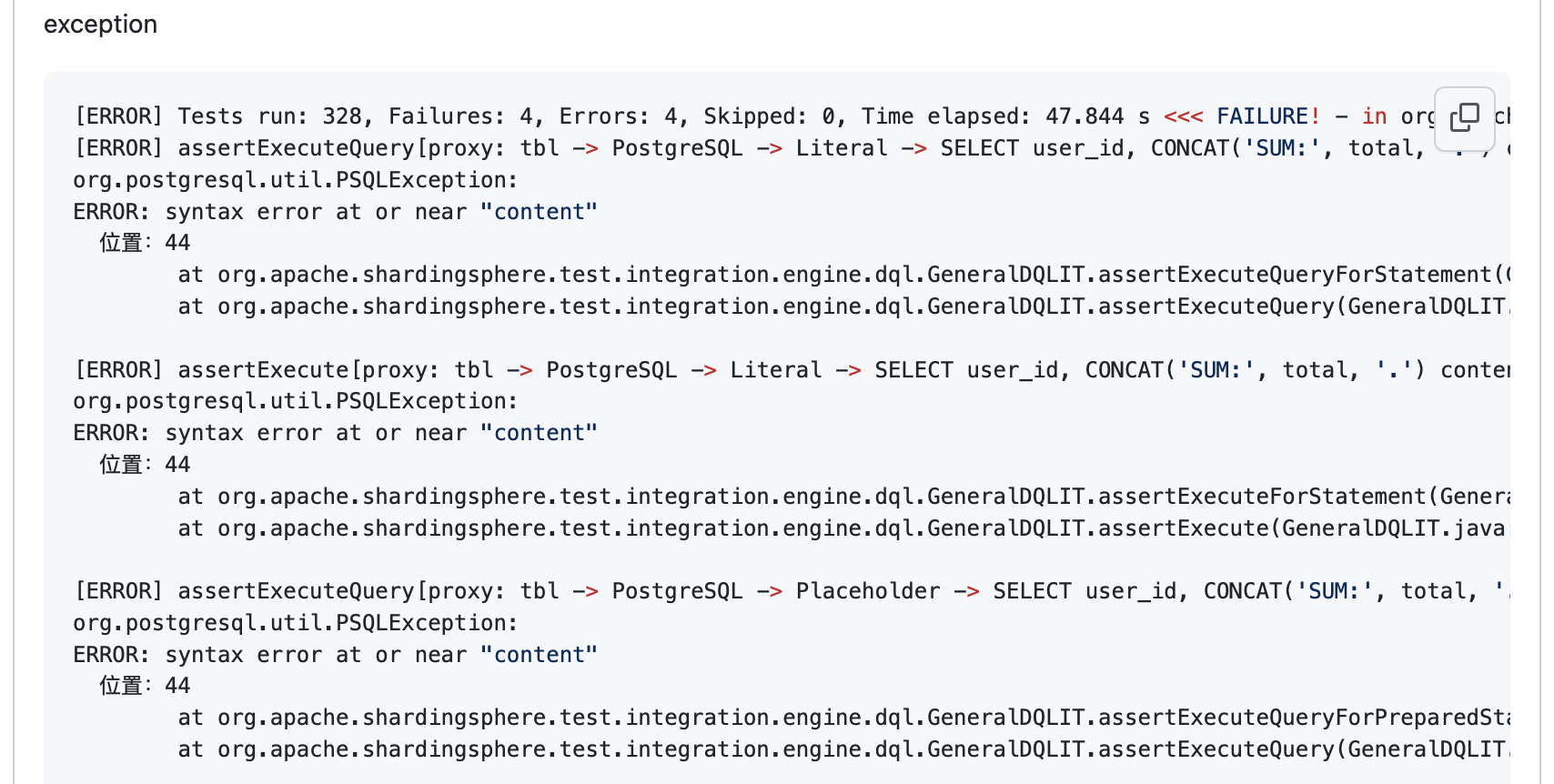
首先,我们尝试本地复现这个异常,通过如下的命令构建 ShardingSphere-Proxy 镜像。
1 | # Build Image |
然后修改 test -> e2e -> sql 模块下的 it-env.properties 配置文件,modes 用于指定运行模式,issue 中反馈的异常是在 Cluster 模式下运行的,adapters 用于指定接入端,databases 用于指定目标数据库。
1 | #it.modes=Standalone,Cluster |
然后执行 GeneralDQLIT 测试程序,得到如下结果,异常信息和 issue 中反馈的一致,本地调试时发现 SQL 是连接容器中的 ShardingSphere-Proxy 服务,无法进一步定位 ShardingSphere-Proxy 中的逻辑。
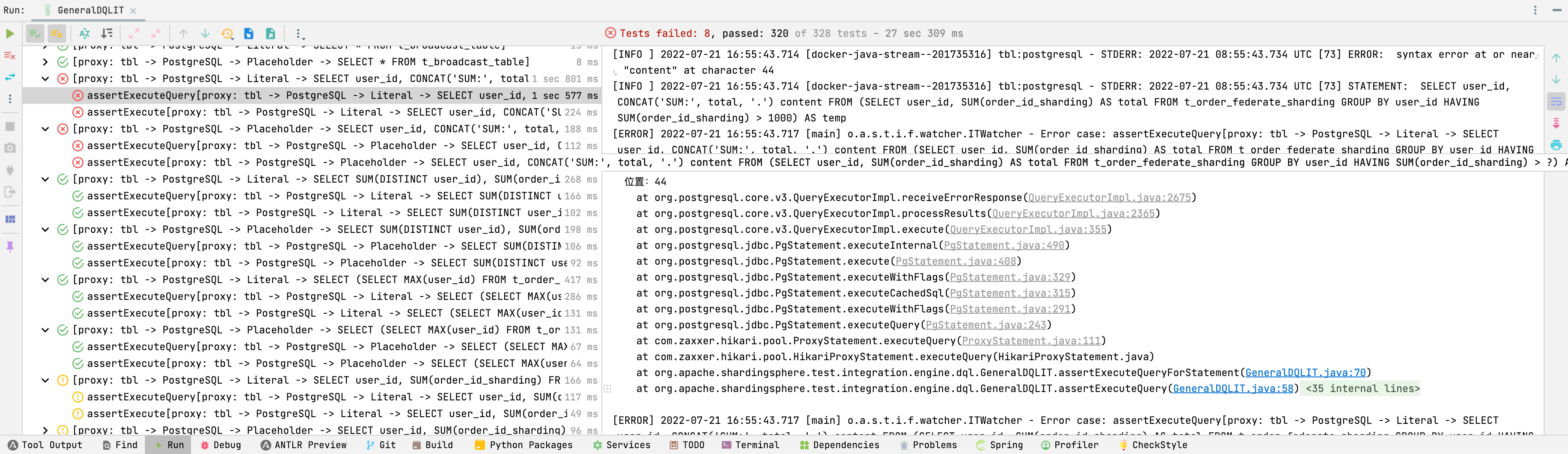
本地调试无法解决,我们只能再尝试使用远程调试的方式来定位问题,首先查看 test -> e2e -> fixture 模块中的 start.sh 脚本,由于该问题是 Proxy 启动后的运行时问题,因此无需将 suspend 设置为 y,此外被调试程序监听的端口为 3308。
1 | JAVA_OPTS=" -Djava.awt.headless=true -Xdebug -Xrunjdwp:transport=dt_socket,server=y,suspend=n,address=3308" |
由于 TestContainer 对外暴露的端口是随机生成的,调试程序无法获取到动态生成的端口,我们可以在 ShardingSphereProxyClusterContainer 中增加 log 输出 3308 映射的外部端口,并且在此位置打断点保证执行 SQL 逻辑前能够获取到外部端口。
1 |
|
配置完成后,我们再次执行 GeneralDQLIT 测试程序,在断点处获取外部映射端口。然后再配置调试程序,使用 IDEA 下载新的 ShardingSphere 源码,并在 IDEA 中添加如下的远程调试配置,然后执行远程调试程序,此时可以发现集成测试的请求已经转到调试程序中,终于可以进一步分析问题的原因了。
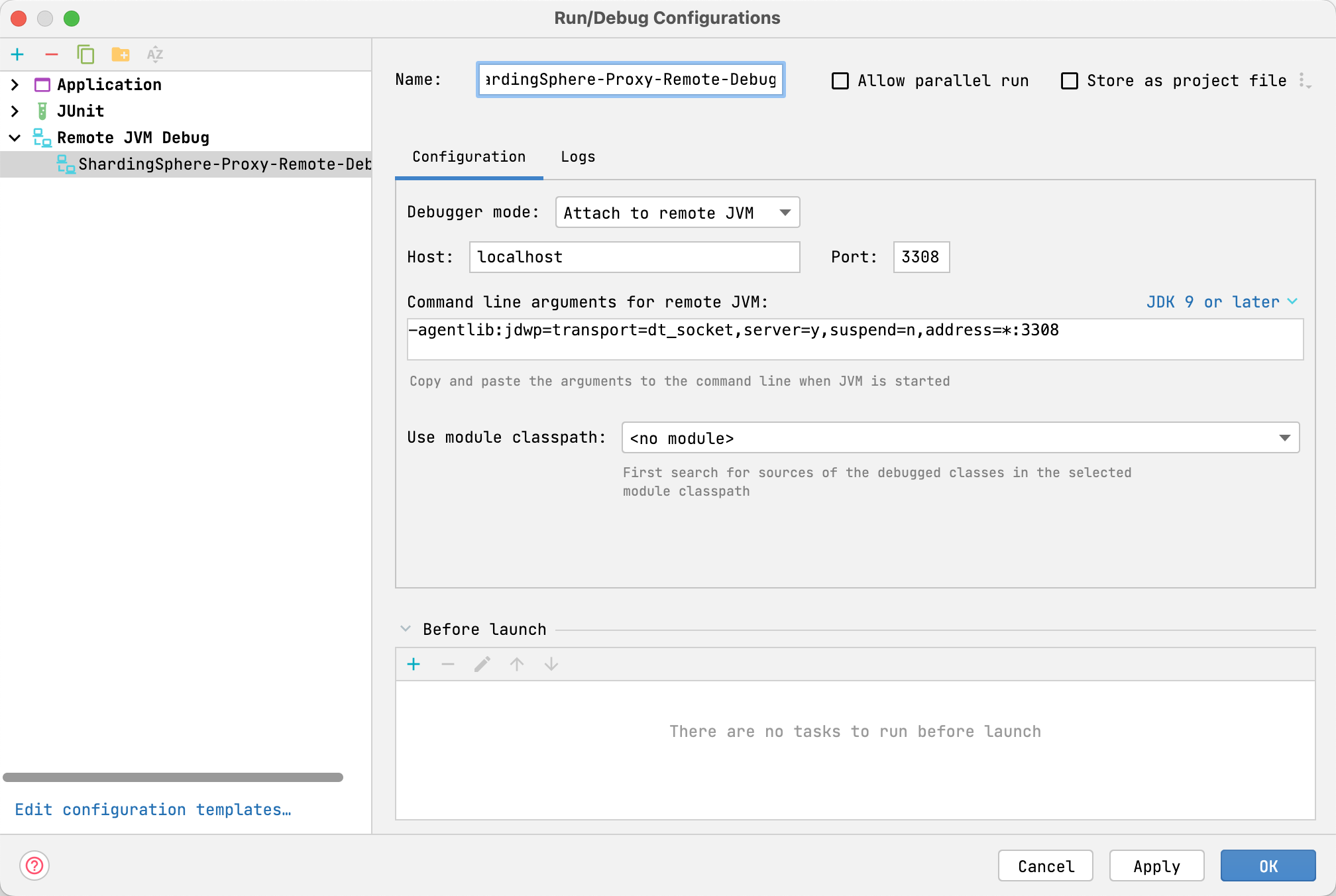
问题解决
我们以下面的查询作为示例,使用远程调试技术来定位下问题,从异常提示来看 content 别名的使用方式在 PostgreSQL 下有语法异常,我们将 SQL 拷贝到原生 PostgreSQL 数据库执行,出现了同样的异常提示。
1 | <test-case sql="SELECT user_id, CONCAT('SUM:', total, '.') content FROM (SELECT user_id, SUM(order_id_sharding) AS total FROM t_order_federate_sharding GROUP BY user_id HAVING SUM(order_id_sharding) > ?) AS temp" db-types="MySQL,PostgreSQL" scenario-types="tbl"> |
查阅 PostgreSQL SELECT 语句文档,我们可以找到如下的一段描述,你可以使用 AS output_name 为输出列指定名称,你也可以省略 AS,但是要求输出的名称不能和 PostgreSQL 的关键字冲突,而这个示例中的 content 就是一个 PostgreSQL 关键字,文档中同时也提供了解决方案,使用 AS 或者用双引号修饰输出字段。
Just as in a table, every output column of a
SELECThas a name. In a simpleSELECTthis name is just used to label the column for display, but when theSELECTis a sub-query of a larger query, the name is seen by the larger query as the column name of the virtual table produced by the sub-query. To specify the name to use for an output column, writeASoutput_nameafter the column’s expression. (You can omitAS, but only if the desired output name does not match any PostgreSQL keyword (see Appendix C). For protection against possible future keyword additions, it is recommended that you always either writeASor double-quote the output name.) If you do not specify a column name, a name is chosen automatically by PostgreSQL. If the column’s expression is a simple column reference then the chosen name is the same as that column’s name. In more complex cases a function or type name may be used, or the system may fall back on a generated name such as?column?.
我们为 content 别名添加 AS 之后再次进行测试,这时出现了如下异常,难道是 SQL Federation 内部逻辑有问题?
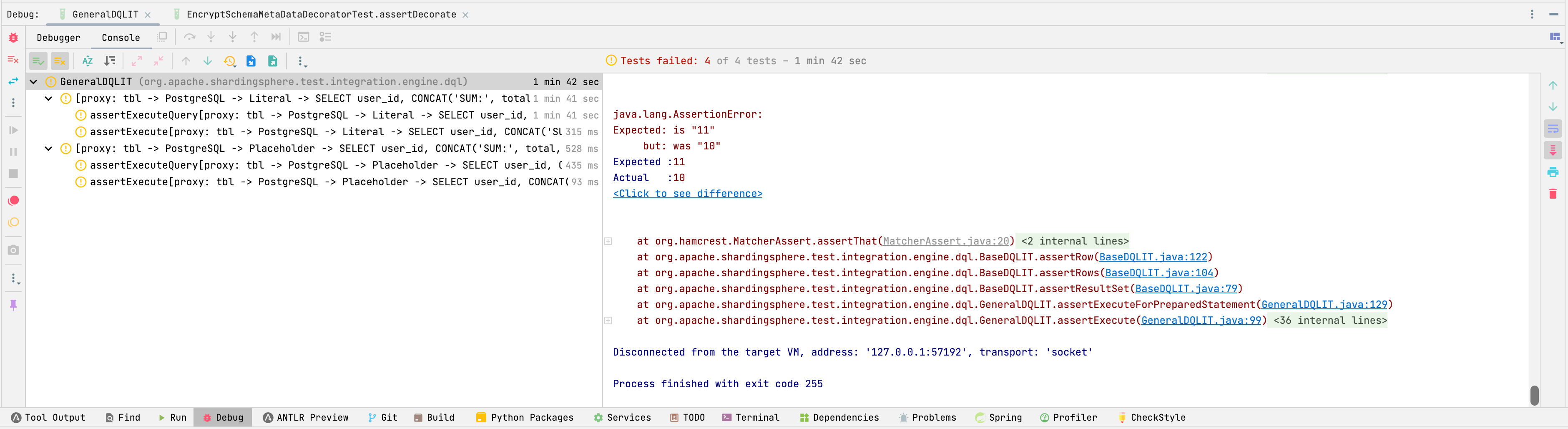
我们都知道 SQL Federation 是面向用户的逻辑 SQL 进行执行的,通过关系代数的等价变换,对逻辑执行计划进行优化,然后生成可执行的物理执行计划,而物理执行计划中最关键的就是算子下推,从底层的数据源上获取数据,因此我们来调试下这部分逻辑是否正常。
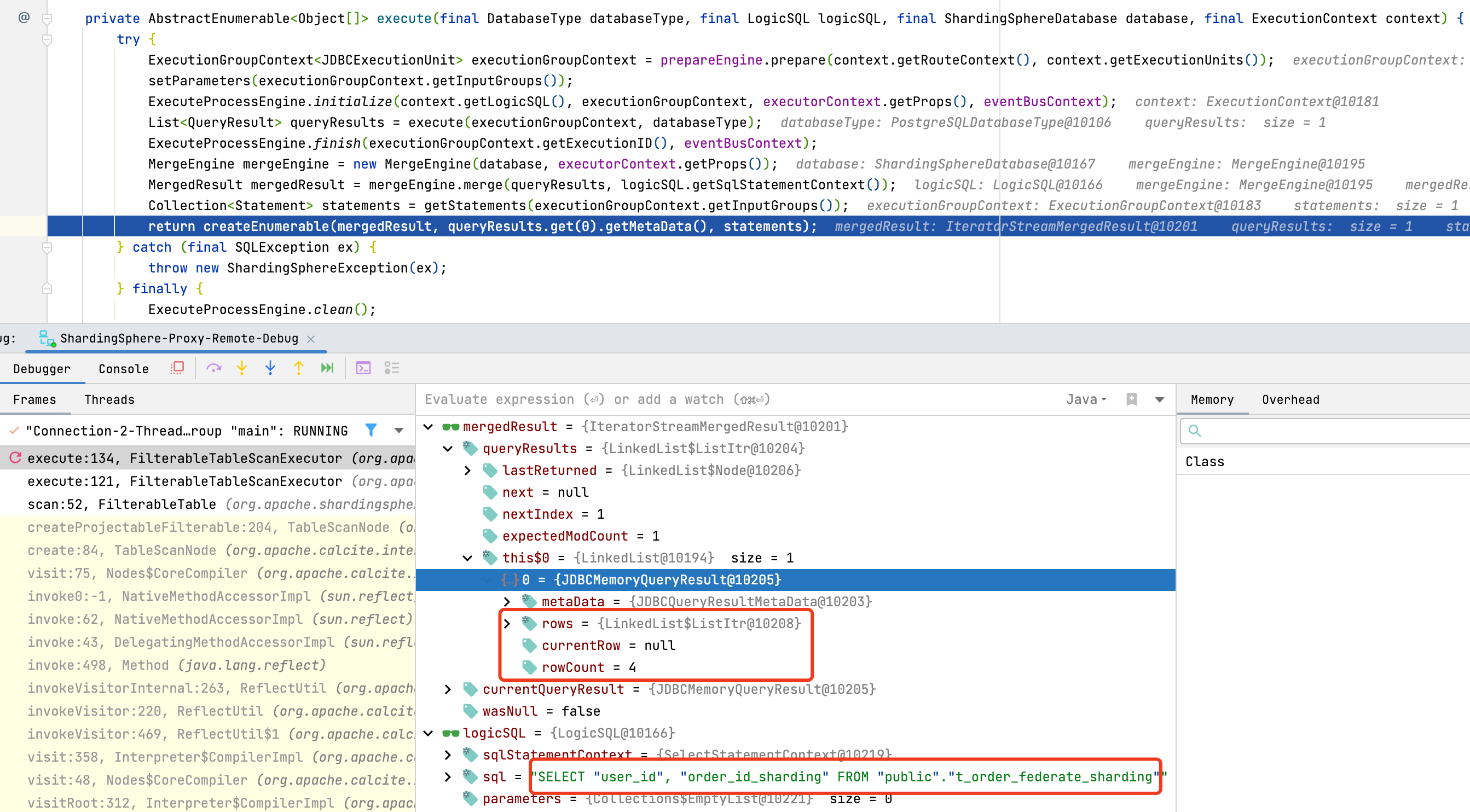
通过 Debug 发现下推执行逻辑并无异常,返回的结果符合预期,我们再来看下集成测试断言的逻辑,ShardingSphere 集成测试在执行查询语句时,会将 ShardingSphere-Proxy 执行的结果和 PostgreSQL 上执行的结果进行对比,判断元数据以及数据行是否相同。
1 | protected final void assertResultSet(final ResultSet actualResultSet, final ResultSet expectedResultSet) throws SQLException { |
通过对比结果集,发现异常是由于结果集顺序引起的,因此需要为查询语句添加 ORDER BY temp.user_id,保证结果集顺序的稳定性。
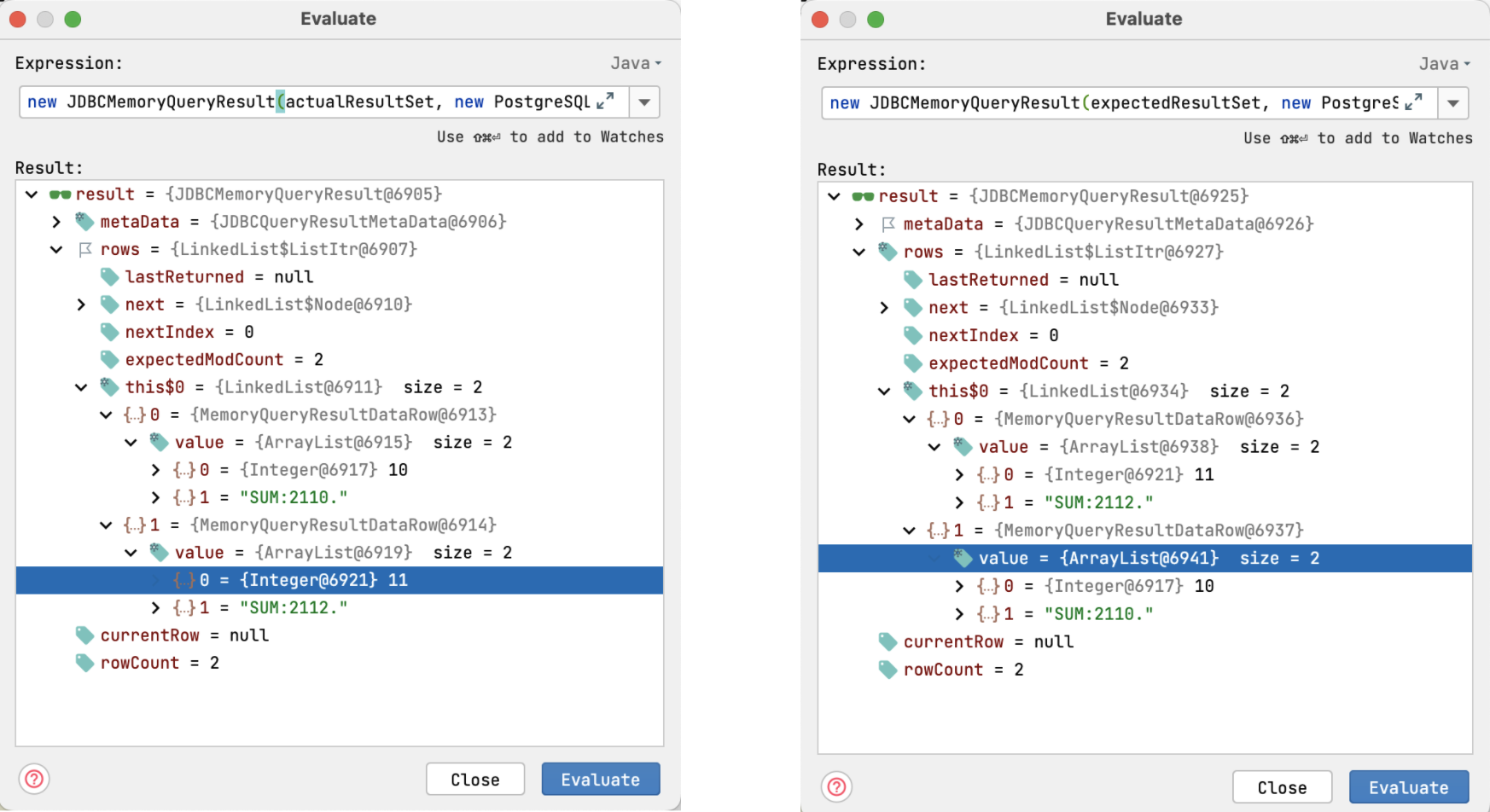
修改完测试 SQL 后再次测试,集成测试能正常通过,结果如下。这个问题也提醒大家在编写 SQL 测试用例时,需要关注测试用例的有序性,默认的排序规则通常是不稳定的,需要通过显示地声明排序规则来避免意料之外的问题。
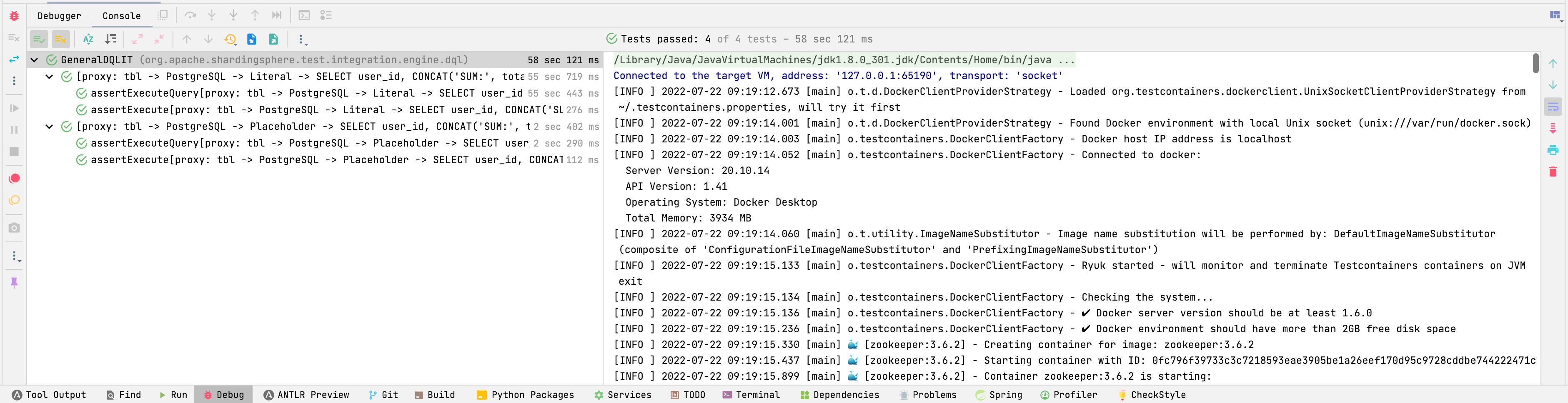
欢迎关注
欢迎关注「端小强的博客」微信公众号,会不定期分享日常学习和工作经验,欢迎大家关注交流。

