注意:本文基于 Calcite 1.35.0 版本源码进行学习研究,其他版本可能会存在实现逻辑差异,对源码感兴趣的读者请注意版本选择。
前言
在上一篇 Apache Calcite SQL Parser 原理剖析一文中,我们详细介绍了 Apache Calcite SQL 解析引擎的实现原理,从基础的 JavaCC 使用,再到 Caclite SQL 解析引擎的内部实现,最后介绍了 Calcite SqlNode 体系和 SQL 生成。Calcite 在完成基础的 SQL 解析后,第二个关键的步骤就是 SQL 校验,而 SQL 校验则依赖用户向 Calcite 注册的系统目录(System Catalog),本文会先重点关注 Calcite 系统目录的实现,下一篇再深入探究 Calcite 校验器的内部机制。
什么是 System Catalog
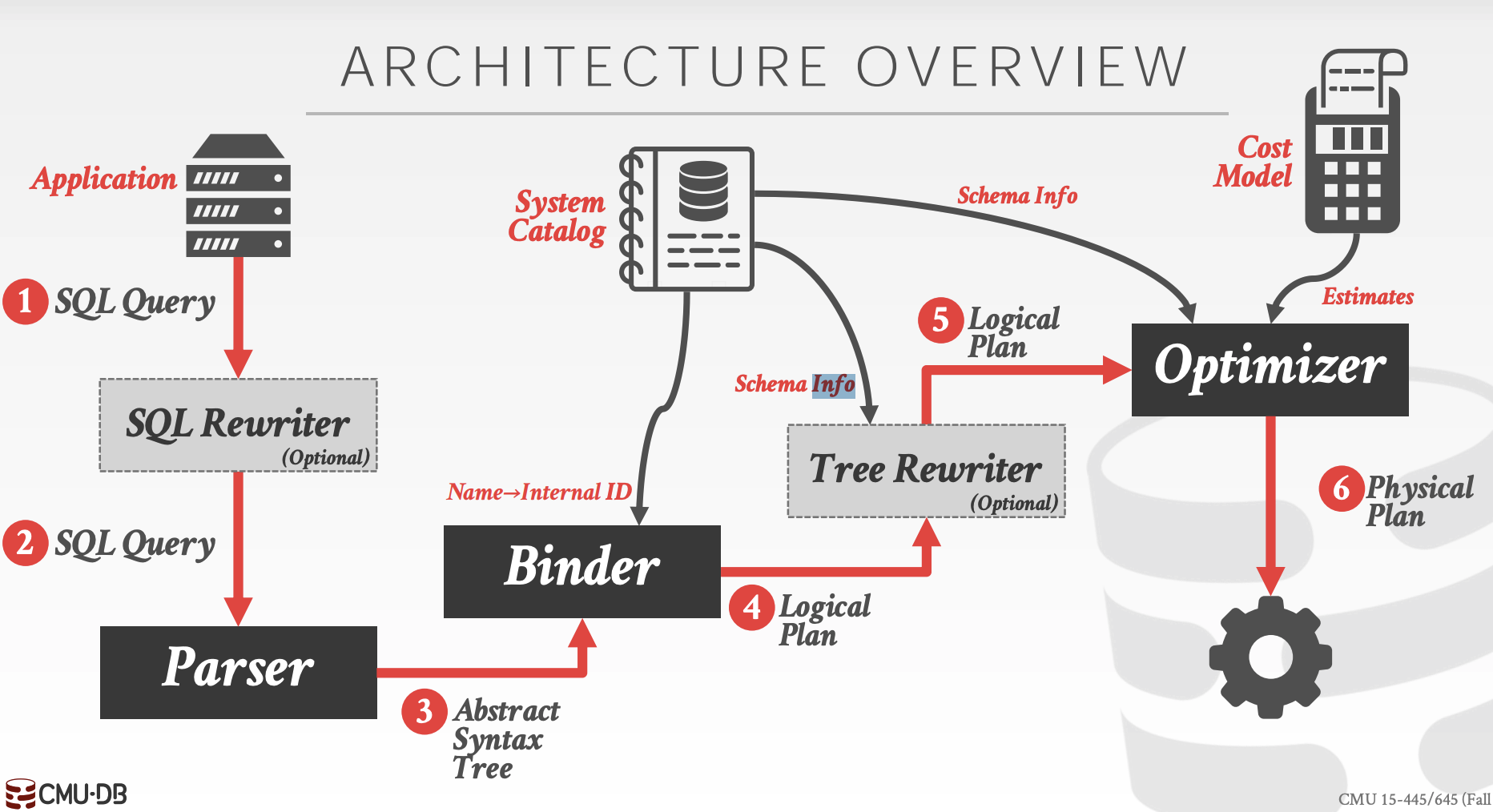
在 CMU 15-445 Query Planning & Optimization I 课程中介绍了数据库系统的整体架构,系统目录(System Catalog)主要负责存储数据库的元数据信息,具体包括:表、列、索引、视图、用户、权限以及内部统计信息等。从上图可以看出,系统目录在数据库绑定校验、逻辑计划树改写和执行计划优化等阶段发挥了重要作用。
不同数据库系统都有自己的元数据信息获取方法,ANSI 标准规定通过 INFORMATION_SCHEMA 只读视图查询元数据信息,目前大部分数据库都遵循了这个规范,同时也都提供了一些快捷命令,例如:MySQL SHOW TABLES 命令,PostgreSQL \d 命令等。
Calcite 作为流行的查询引擎,也提供了系统目录的支持,但是 Calcite 不直接存储系统目录中的元数据信息,用户需要通过 API 将元数据注册到 Calcite 中,才可以使用系统目录提供的能力。下面让我们一起来深入了解下 Calcite System Catalog 体系及其内部实现。
Calcite System Catalog 体系
在 Caclite 中,Catalog 主要用来定义 SQL 查询过程中所需要的元数据和命名空间,具体实现是抽象类 CalciteSchema(如下所示),CalciteSchema 有 CachingCalciteSchema 和 SimpleCalciteSchema 两个子类,他们的区别主要是是否缓存表、函数和子模式。CalciteSchema 类中包含了 Schema、Table、RelDataType、Function 等核心对象,下面我们将针对这些对象进行逐一的介绍,了解他们在 Calcite System Catalog 体系中的具体作用。
1 | public abstract class CalciteSchema { |
Schema
根据 SQL 标准定义,Schema 是一个描述符的持久命名集合(a persistent, named collection of descriptors),Schema 中通常包含了表、列、数据类型、视图、存储过程、关系、主键和外键等对象。而 Schema 在 Calcite 中,则是针对数据库 Database 或 Catalog 的抽象,Schema 中可以包含子 Schema,也可以包含若干个表。
如下图所示,Calcite Schema 支持任意层级的嵌套,可以很方便地适配不同的数据库,借助 Schema 的嵌套结构,Calcite 衍生出了 NameSpace 概念,通过 NameSpace 可以对不同 Schema 下的对象进行有效地隔离。例如在最底层 SubSchema 中定义的表、函数等对象,只能在当前的 Schema 中使用,如果想要在多个 Schema 中共享对象,则可以考虑在共同的父 Schema 中进行定义。
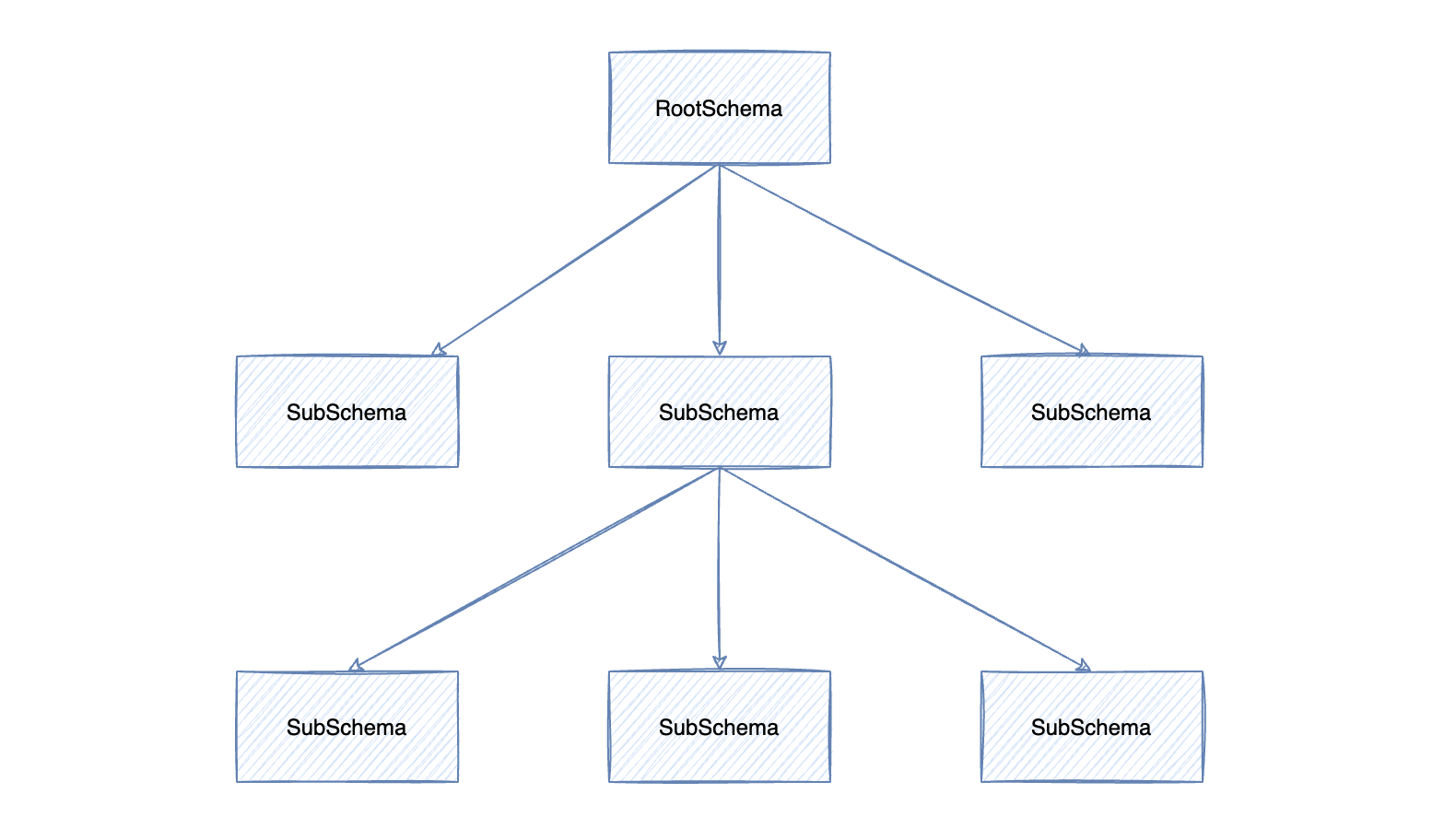
Schema 接口定义如下,可以看到它提供了 getTable、getType、getFunctions 和 getSubSchema 等访问方法,常见的 Schema 接口实现类有 AbstractSchema、CsvSchema、JdbcCatalogSchema 等。AbstractSchema 对 Schema 接口的方法进行了实现,并提供了可重写的 getTableMap、getFunctionMultimap 和 getSubSchemaMap 方法,用于向 Schema 中注册表、函数和子 Schema。CsvSchema 和 JdbcCatalogSchema 都是继承了 AbstractSchema 完成 Schema 注册,大家也可以参考该方式简化注册 Schema 的流程。
1 | public interface Schema { |
通过上面介绍的方式,我们可以实现 Schema 的初始注册及查询,但如果我们需要在运行过程中对 Schema 进行修改,那又该如何操作呢?Calcite 提供了 Schema 的子接口 SchemaPlus,它对 Schema 接口进行了扩展,能够支持表、函数及 Schema 的添加和删除操作。用户通常无需直接实例化 SchemaPlus 的子类,Calcite 内部提供了 SchemaPlus 的生成方法,例如:CalciteSchema#plus() 方法。
1 | public interface SchemaPlus extends Schema { |
此外,在 Schema 接口中还包含了 Table、RelDataType、Function 等对象,这些和全局共享的 Table、RelProtoDataType、Function 对象作用一样,只是生效的范围不同,我们将在下面的全局对象中分别介绍。
Table
Table 表示 Calcite 中的一张表,Table 可以定义在某个 Schema 中,也可以定义在全局范围,全局表会在所有 Schema 中生效。Table 接口包含的主要方法如下,getRowType 方法用于获取表的行类型,行类型包含了所有列及其类型。getStatistic 方法用于获取 Statistic 统计信息对象,用于在查询优化阶段计算代价。getJdbcTableType 方法则用于获取表类型。
1 | public interface Table { |
Calcite Table 接口有很多实现类,分别适用于不同的场景,它的继承体系如下图所示:
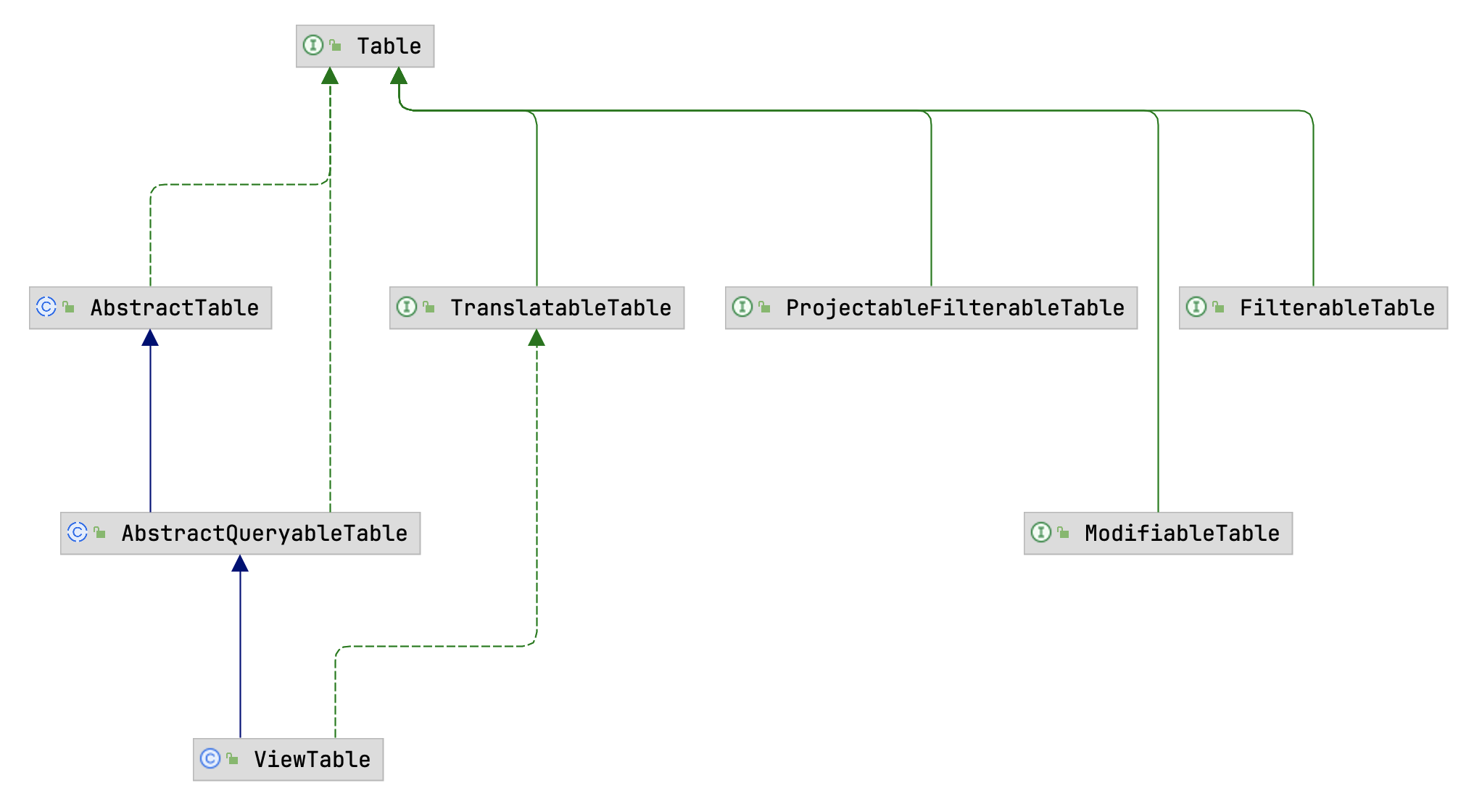
AbstractTable 抽象类是对 Table 接口的基础实现,Caclite 中的大多数表都是继承 AbstractTable。TranslatableTable 、ProjectableFilterableTable 和 FilterableTable 我们在 Apache Calcite 快速入门指南 - Calcite 元数据定义 小节中介绍过他们的区别,具体如下:
TranslatableTable:TranslatableTable则通过toRel方法将 RelOptTable 对象转换为 RelNode,例如之前文章介绍的 CsvTableScan,后续可以使用优化规则对 CsvTableScan 进行变换从而实现下推等优化;ScannableTable:ScannableTable接口,用于扫描全部数据记录,Calcite 会调用scan方法获取全部数据;FilterableTable:FilterableTable接口,可以在扫描数据过程中,根据 scan 方法传入的List<RexNode> filters参数进行数据过滤。
ModifiableTable 类用于处理对表进行更新的场景,例如执行 INSERT、UPDATE 和 DELETE 语句,通过调用 toModificationRel 方法将 RelOptTable 转换为 TableModify 算子。
ViewTable 类则用于视图处理,通过将视图定义语句 viewSql 转化为 AST 及关系代数,并在 toRel 处理过程中将原有的视图查询语句展开,变换为对原始表的查询,从而实现视图语义。
RelDataType
RelDataType 代表了关系表达式返回的数据行类型或者标量表达式的类型,Calcite 支持了所有的 SQL 数据类型,也包括结构和数组类型。RelDataType 接口中的主要方法如下:
1 | public interface RelDataType { |
getFieldList 方法用于获取结构类型中的字段,Calcite 中关系表达式返回的数据行类型使用 RelDataType 表示,每一列的类型通过 RelDataTypeField 表示,RelDataTypeField 内部仍然封装了 RelDataType 表示字段类型。isNullable 方法表示当前类型是否支持为空,getCharset 用于获取当前类型的字符集编码,getCollation 用于获取当前类型的排序规则。getPrecision 和 getScale 方法分别用于获取该类型的精度和范围,精度表示字段的长度,范围则表示小数的位数。
Function
Calcite 对函数的定义是:接受参数并返回结果的命名表达式。函数通过 Schema 进行注册,可以通过 Schema#getFunctions 获取函数,然后根据参数类型获取对应的函数。下面是 Function 接口声明:
1 | public interface Function { |
Function 接口提供了 getParameters 获取函数参数的方法,Function 接口有 ScalarFunction、AggregateFunction、TableFunction 和 TableMarco 等几个主要的子接口。ScalarFunction 对应标量函数,也就是函数返回的结果为一个标量,AggregateFunction 对应聚合函数,会将多个值聚合计算为一个标量返回。
TableFunction 和 TableMacro 都对应了表函数,会返回一个表,他们的区别是 TableMacro 会在编译期间进行调用,编译期展开表达式允许 Calcite 实现更加强大的查询优化,例如我们可以对视图在编译期进行展开。相比于 TableMacro,TableFunction 则需要在执行阶段才能知道表的结果。
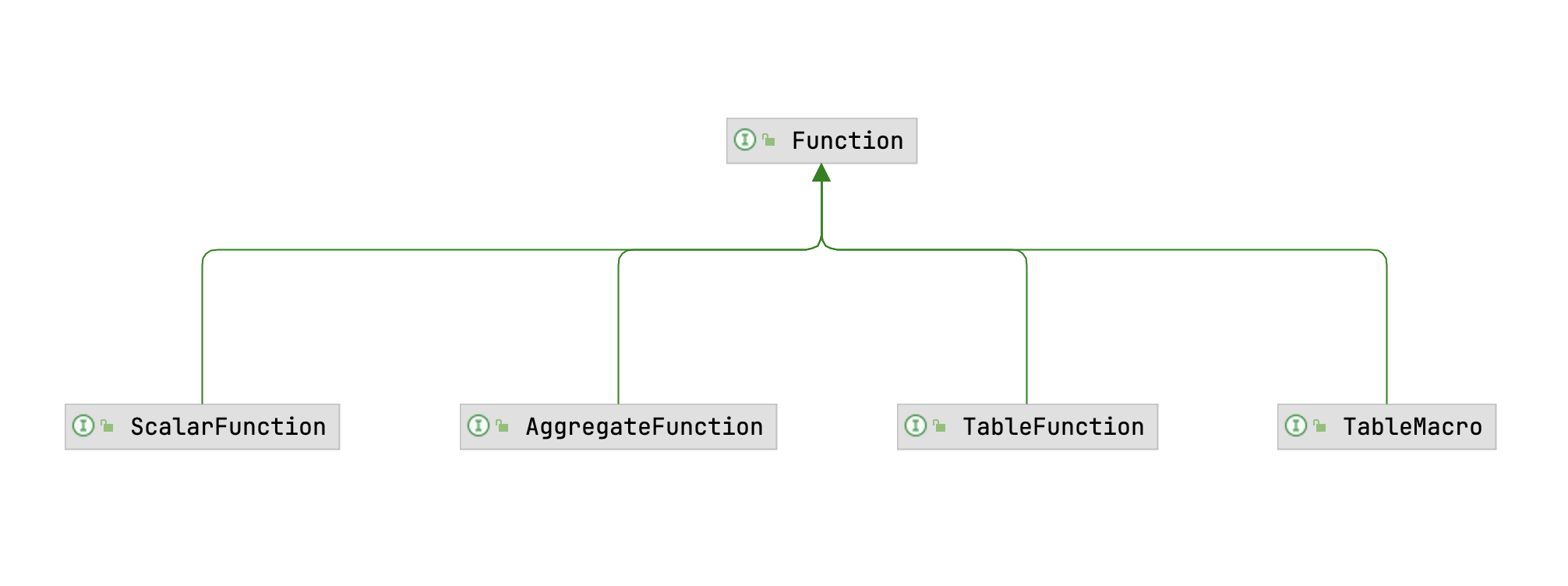
以上我们介绍了 Calcite System Catalog 体系中涉及到的类及其主要作用,下面小节我们将结合源码一起看看 Calcite System Catalog 逻辑是如何实现的。
Calcite System Catalog 实现
为了更好地结合源码进行介绍,我们使用 CsvTest#testPushDownProjectAggregateNested 单测作为示例,测试 Case 中包含了表、列、函数等基本对象,并且涉及了分组查询和子查询等复杂语句,可以很好地覆盖到前文介绍的 Catalog 对象。
1 | final String sql = "explain plan " + extra + " for\n" |
System Catalog 初始化
首先我们来探究下 System Catalog 初始化流程,单测程序使用了 Calcite JDBC,在执行 DriverManager.getConnection("jdbc:calcite:", info) 方法获取连接时会进行 Catalog 初始化,该方法内部会创建 CalciteConnectionImpl 对象,而 CalciteConnectionImpl 内部又会创建 rootSchema,具体逻辑如下:
1 | // CalciteConnectionImpl 初始化 |
CalciteSchema.createRootSchema 方法会根据参数传递的标识决定是否创建 metadata Schema,metadata Schema 会注册 COLUMNS、TABLES 等系统表以提供相关的查询。
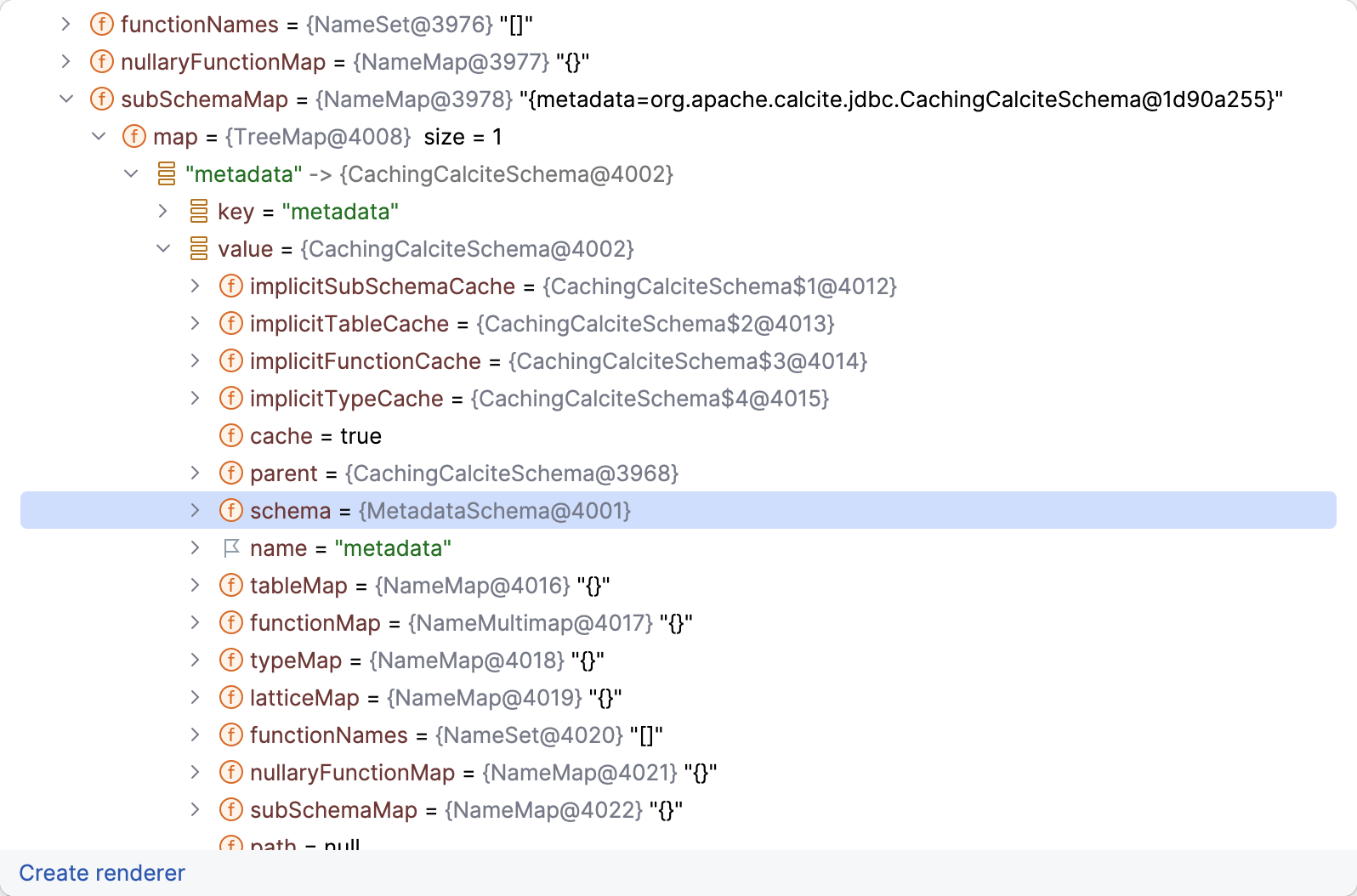
MetadataSchema 类继承了 AbstractSchema,并提供了 getTableMap 方法来获取表的元数据信息,具体的实现逻辑如下。在定义表的元数据时,案例中使用了 CalciteMetaImpl.MetadataTable 类,它继承了 AbstractQueryableTable 和 AbstractTable,enumerator 方法负责返回系统表对应的结果集,getJdbcTableType 方法则返回了 Schema.TableType.SYSTEM_TABLE,表明当前注册的表是系统表。
1 | class MetadataSchema extends AbstractSchema { |
业务相关的 Schema 和表信息注册,则是通过单测中配置的 model 进行声明,此案例中 model 为 smart.json。ModelHandler 类负责读取 model 文件,并解析 JSON 中的内容,再通过 SchemaPlus 注册新的 Schema,注册完成后会使用 connection.setSchema(jsonRoot.defaultSchema); 为当前连接设置默认 Schema。
1 | // ModelHandler#visit 方法 |
系统表和业务表 Schema 注册完成后,我们得到了如下的元数据信息,可以看到 SALES Schema 中的 tableMap 暂时为空,因为它使用了懒加载的方式,在具体需要使用到这些元数据时,才会去读取 CSV 文件注册表的元数据信息。CSV 元数据注册我们在 Apache Calcite 快速入门指南 - Calcite 元数据定义 中已经详细进行了介绍,感兴趣的朋友可以阅读学习。
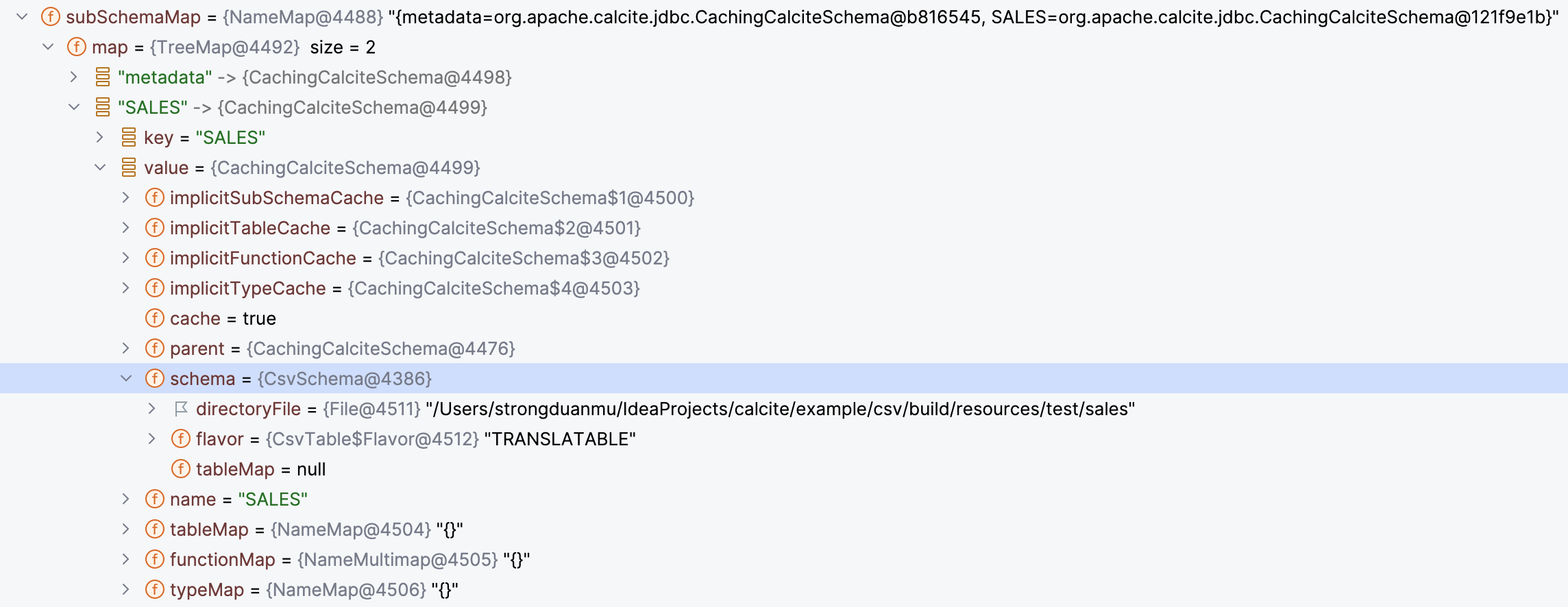
System Catalog 使用场景
完成 System Catalog 初始化后,我们再来探究下 Catalog 具体的使用场景。让我们回到 CsvTest#testPushDownProjectAggregateNested 单测,statement.executeQuery(sql); 方法负责执行 SQL,内部会调用 CalciteMetaImpl#prepareAndExecute 方法进行准备和执行。准备阶段会调用 CalcitePrepareImpl#prepareSql 方法,prepareSql 核心逻辑如下,首先会使用 Catalog 信息初始化 CalciteCatalogReader,然后通过 Planner Factory 创建优化器 RelOptPlanner,最终使用 prepare2_ 方法对 SQL 进行解析、校验、优化以及代码生成。
1 | <T> CalciteSignature<T> prepare_(Context context, Query<T> query, Type elementType, long maxRowCount) { |
由于本文主要探讨 Calcite System Catalog 相关的实现,因此主要聚焦在 CalciteCatalogReader 类,后续流程中的 SQL 校验、SQL AST 转关系代数 RelNode 都会使用到 CalciteCatalogReader。
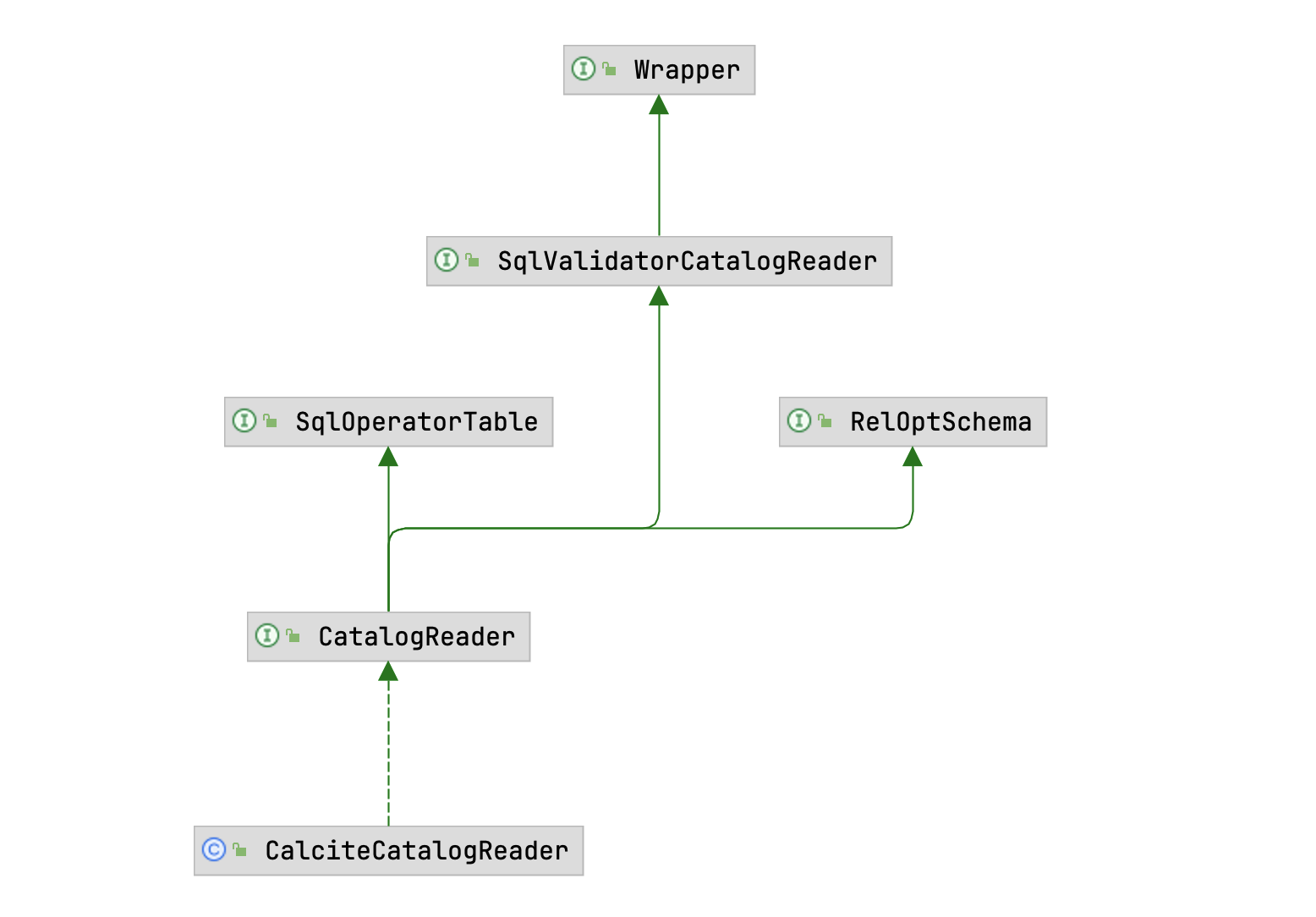
上图展示了 CatalogReder 相关接口和类,CatalogReder 是校验器和优化器读取表元数据的接口,它继承了 RelOptSchema、SqlValidatorCatalogReader 和 SqlOperatorTable 接口。RelOptSchema 接口是 RelOptTable 对象的集合,接口提供了 getTableForMember 方法用于获取指定名称的 RelOptTable 对象。SqlValidatorCatalogReader 接口用于为 SqlValidator 提供元数据信息,SqlValidatorCatalogReader 接口的主要方法如下:
1 | public interface SqlValidatorCatalogReader extends Wrapper { |
SqlOperatorTable 接口用于查找 SQL 运算符和函数,内部提供了 lookupOperatorOverloads 方法,会根据运算符名称以及语法类型进行查找,并根据 SqlNameMatcher 决定是否区分大小写,查找到的结果会追加到 operatorList 中返回。
1 | public interface SqlOperatorTable { |
了解了这三个接口主要提供的方法后,我们来看下 CalciteCatalogReader 中具体的实现逻辑。CalciteCatalogReader 在初始化时,会传入 rootSchema、defaultSchema、typeFactory 和 config,然后根据 config 中的 caseSensitive 属性初始化 SqlNameMatcher,用于名称的大小写匹配。
1 | public CalciteCatalogReader(CalciteSchema rootSchema, List<String> defaultSchema, RelDataTypeFactory typeFactory, CalciteConnectionConfig config) { |
CalciteCatalogReader 类主要提供了 getTable 和 lookupOperatorOverloads 方法,getTable 用于获取表的元数据信息,主要实现逻辑如下,names 参数会传入表的完整路径,此案例中为 SALES -> EMPS 表示 SALES schema 下的 EMPS 表。然后调用 SqlValidatorUtil.getTableEntry 方法先获取 schema 信息,再从 schema 中获取 table,如果 table 实现了 Wrapper 接口则转换为 Prepare.PreparingTable,否则使用 RelOptTableImpl.create 直接创建一个 RelOptTableImpl 对象。
1 |
|
lookupOperatorOverloads 方法则用于查找指定的运算符,单测程序中使用了 MAX 和 COUNT 函数,我们结合函数来看下 lookupOperatorOverloads 方法的内部实现。首先,会判断当前 syntax 是否是 FUNCTION,然后根据 category 决定 predicate 过滤逻辑,如果是表函数则过滤 TableMacro 和 TableFunction,否则过滤表函数之外的函数类型。
1 |
|
然后调用 getFunctionsFrom 方法,根据函数名称获取匹配的函数集合,getFunctionsFrom 方法具体实现如下,会遍历 schemaNameList 并调用 CalciteSchema#getFunctions 获取函数。
1 | private Collection<org.apache.calcite.schema.Function> getFunctionsFrom(List<String> names) { |
CalciteSchema#getFunctions 方法会先从全局的 functionMap 函数中获取 MAX 函数,然后再从 schema 内部定义的函数中获取,由于我们没有在 schema 中定义函数,因此 getFunctions 返回结果为空。
1 | /** |
但是跟踪代码可以发现,此时 operatorList 中已经查找到了 MAX 函数,那这个函数是从哪里获取的呢?
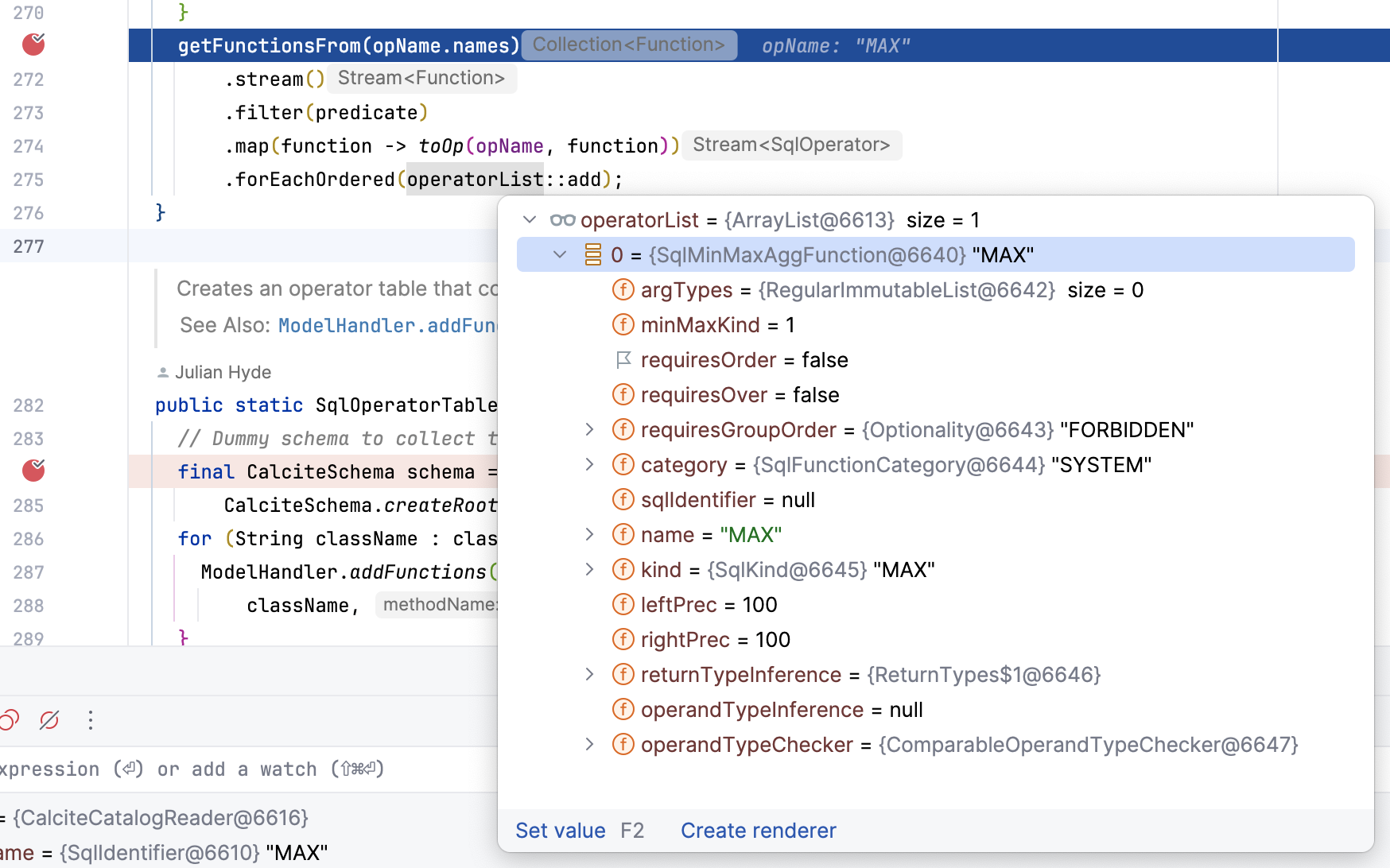
顺着调用链路可以发现,ChainedSqlOperatorTable#lookupOperatorOverloads 方法会循环 SqlOperatorTable,依次执行 lookupOperatorOverloads 方法,并且优先从 SqlStdOperatorTable 中查找 MAX 函数,如果标准函数表中未查找到,再从 schema 中用户定义的函数进行查找。
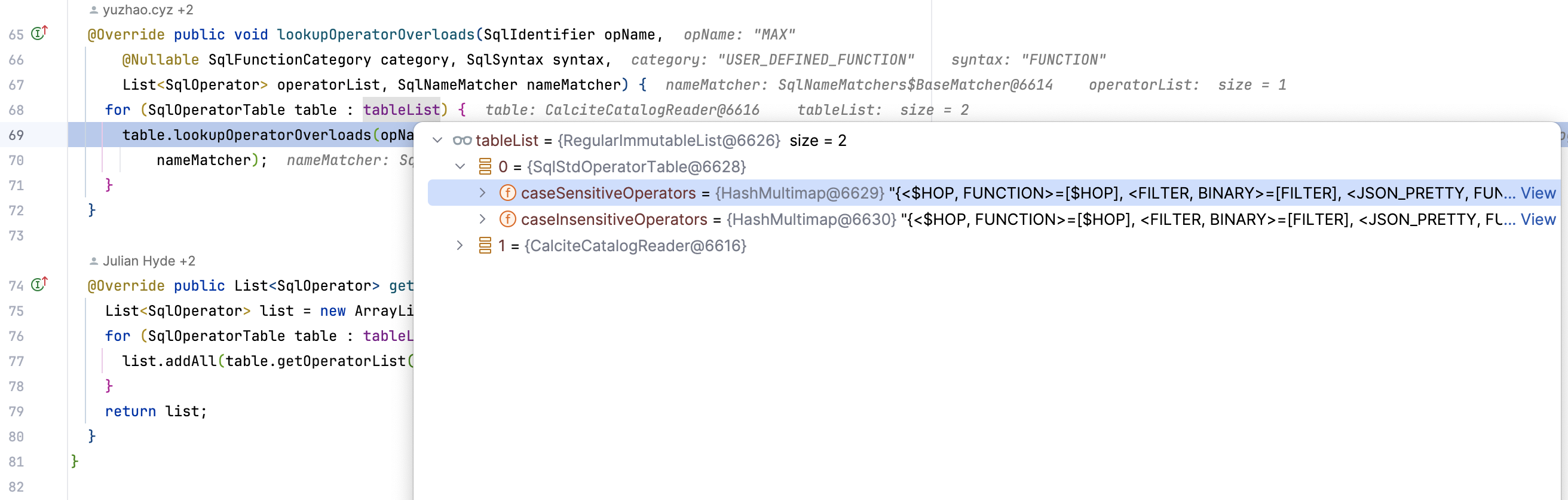
ChainedSqlOperatorTable 则是在 Calcite 初始化 SqlValidator 时创建的,首先会根据上下文信息中定义的数据库获取数据库特有函数和标准函数,然后依次注册数据库内置函数和标准函数,再将这些 SqlOperatorTable 封装为 ChainedSqlOperatorTable 进行使用。
1 | private static SqlValidator createSqlValidator(Context context, CalciteCatalogReader catalogReader) { |
到这里,我们就大致了解了 Caclite System Catalog 的主要使用场景,在下一篇探究 Calcite 校验器的文章中,我们还会遇到更多调用 CalciteCatalogReader 获取元数据的场景,到时候可以结合校验器逻辑再加深一下理解。
结语
本文主要介绍了 System Catalog 的概念和用途,以及 Calcite System Catalog 体系中包含了哪些关键的类,他们各自有什么样的作用。然后我们结合 Calcite CsvTest 中的单测程序,具体了解了 System Catalog 初始化的逻辑。初始化时我们发现 Calcite 元数据都是通过 CalciteCatalogReader 对外提供访问方法,并介绍了主要的 getTable 和 lookupOperatorOverloads 方法,让大家对表和运算符元数据的使用有了一定的了解。
了解了 Caclite System Catalog 后,下一篇文章我们将关注 Calcite SqlValidator 的实现逻辑,一起探究下 Calcite 校验器具体校验了哪些 SQL 对象,在校验过程中它又进行了哪些处理,这些处理在后续生成关系代数表达式时有什么作用?欢迎感兴趣的朋友持续关注。
写在最后
笔者因为工作原因接触到 Calcite,前期学习过程中,深感 Calcite 学习资料之匮乏,因此创建了 Calcite 从入门到精通知识星球,希望能够将学习过程中的资料和经验沉淀下来,为更多想要学习 Calcite 的朋友提供一些帮助。

欢迎关注
欢迎关注「端小强的博客」微信公众号,会不定期分享日常学习和工作经验,欢迎大家关注交流。

